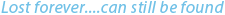In this article we are going to describe the first steps of PC-3000 system usage.
- Where to get new manuals?
- Where to get Updates?
- How to activate your PC-3000 Tool?
- Where you can get Technical Support?
All these questions will be described below:
FIRST STEP: Registration
Before using a new PC-3000 Kit make sure that your PC configuration meets recommended requirements. Also, you should pass registration in personal Updatebox, where we put new versions of PC-3000 software, manuals and drive resources. After registration of your account and your PC-3000 boards, you will be able to get:
- Latest PC-3000 Software versions;
- Manuals for PC-3000;
- Resources (firmware, LDR, modules copies, ROM images for HDD and SSD);
- Electronic copy of your installation keys for PC-3000 Tools;
SECOND STEP: PC-3000 Activation
During PC-3000 software installation, you will need the Internet connection for automatic activation of your board. In case if your PC is not connected to the Internet, you can save .arf file during PC-3000 installation and manually upload it to the following addresses:
After that, you will get .act (activation) file which you should use during the first launching of PC-3000 software.
THIRD STEP: Technical Support Service
Technical Support (TS) is provided only for those products that are officially registered in your Customer Update Box. Also, you should have active Technical Support contract. For new customers we provide a year of Free TS service. If your TS contract becomes expired, please contact with our sales representative for the Technical Support purchase.
ACELab main Technical Support portal. Here you can get professional help with case recovery provided by ACELab TS engineers:
ACELab Updatebox web site. Here you can get latest software updates, resources and manuals.
ACELab official forum where PC-3000 users can speak with each other and share their experience with cases recovery. Forum is open for reading, but it required to be registered if you want to leave messages.
ACELab official support blog where you can find a lot of useful articles about case recovery, different hints, useful solutions, and so on. Contain a lot of articles with video! Some of articles are closed, so you will have to pass authorization. Use your ACELab forum account (login and pass) for authorization.
ACELab official youtube channel, where we upload interesting videos about different Data Recovery events, technologies, PC-3000 recovery examples.
To contact Technical Support, please use any of the following ways:
E-mail: ts@acelab.eu.com
Online chat and ticket creation: ts.acelaboratory.com
Training seminars: Data Recovery Training (direct email: service@acelab.eu.com)
Emergency PC-3000 Registration and Activation questions: +7 909 435 8999
| Business hours: | 10 a.m. – 7 p.m. GMT +04:00 (Moscow time) – for Europe, Asia, Africa and Oceania |
| 4 p. m. – 00 p.m. (midnight) GMT +04:00 (Moscow time) – for the USA and Canada |