The PC-3000 Portable III perked up the world of data recovery!
It’s been several weeks since we’ve launched our new product. In that time, we’ve received a ton of questions, seen a good share of discussions, and took notice of quite a few hasty conclusions. Some questions are repeated over and over again. That’s why we’ve decided to answer some of the most frequent ones.
The main thing to be clarified: the NVMe support is not the only new feature of the PC-3000 Portable III!
Many engineers decided that the PCIe NVMe SSD support is what the new product all about. Maybe because such a solution was highly anticipated as the demand for the NVMe recovery is growing and will continue to grow. Surely, the NVMe support is a very important feature, and no other tool in the world can recover data from damaged M.2 PCIe NVMe SSDs. But it is not the only component of the new PC-3000 Portable III.
So, let’s dot the I’s and cross the T’s!
 |
PC-3000 Portable III, PC-3000 Express, PC-3000 UDMA… What’s the difference? Why do I need the PC-3000 Portable III if I already own the PC-3000 Express/UDMA? |
The universal and specialized PC-3000 tools
In comparison to the PC-3000 Express and the PC-3000 UDMA, the PC-3000 Portable III is a more universal solution. It supports the biggest number of interfaces:
- USB host
- SATA
- PATA
- PCI Express
- NVMe
- Flash
- SAS (in future)
As such, you can connect practically ANY storage device to the PC-3000 Portable III, diagnose it, and recover data.
The PC-3000 Express/UDMA, in turn, are specialized tools intended for recovering data in the Full-Featured Mode. The PC-3000 Portable III has the same Full-Featured Mode, but it also contains a lot of other universal features that greatly save your time.
Standalone Mode: no need for a host computer!
You can diagnose, image, or erase the drives in the Standalone Mode without turning on a host computer! It provides a great deal of convenience to digital forensics and data recovery specialists since you can easily relocate the PC-3000 Portable III in your lab, or take it on a business trip/home. Mobility, provided by the PC-3000 Portable III, might open up a whole new approach to customer service: you can use your tool for on-site or urgent recovery for special clients for a special fee.
Imagine being able to quickly and easily diagnose the drive, estimate the complexity, and cost of recovery. Anywhere, at any place. With the PC-3000 Portable III, you can answer all the following questions before bringing the drive to your lab:
- Is the drive identified?
- Does it read ID?
- Does it have any data?
- Is the data encrypted?
- What is the drive’s state based on the SMART parameters?
- Are the SMART parameters encrypted?
It is very convenient!
Now the competitors fight for clients, and if you have some VIP clients, you can go to their office to check the drive’s condition on-site and give a more precise quotation for recovery. And if the drive is healthy, you can provide data directly at your client premises.
Besides, if you have urgent cases, you can be close to the equipment, so you will also never miss any sound from the drive you need to image as soon as possible. You know, sometimes, it’s necessary to short the read channel for Seagate drives or hear the drive to make sure that everything is OK during the reading process.
Data Recovery is easier & faster than ever now!
Of course, diagnosing, imaging, and erasing are not the only options for the new PC-3000 product. If you need to recover data from damaged drives, you just connect the PC-3000 Portable III to a laptop or a desktop computer and use its Easy/Full-Featured modes to work with storage media devices on a different level.
Easy and Full-Featured Modes
The Easy mode is a dream made true!
It allows you to automatically check the drive’s condition, save reports, and recover data from logically damaged devices.
Also, if you decide to hire new employees, the PC-3000 Portable III Easy Mode will help them to learn data recovery faster and solve some simple tasks for you until they get more experienced to work in the Full-Featured Mode. A lot of common daily data recovery cases can be done just in the Easy Mode mode now without using the Full-Featured Mode!
It greatly saves time.
 |
Will ACE Lab continue to support my PC-3000 Express/UDMA? |
ACE Lab plans to continue the support of all existing PC-3000 products: the PC-3000 Portable III, the PC-3000 Express, the PC-3000 UDMA, the PC-3000 SAS, the PC-3000 Flash, etc., since each of them is intended for its own aim.
|
PC-3000 Portable III |
the most universal hands-on solution for drive diagnosis and easier recovery which supports the biggest number of storage devices |
|
PC-3000 Express |
the top-level and unmatchable PC-3000 which is not overcome by any tool in its data recovery functionality |
|
PC-3000 UDMA |
the perfect daily workhorse for a data recovery lab |
 |
Can I use the PC-3000 Portable III 24/7 in my lab? |
Of course, you can use the PC-3000 Portable III 24/7!
ACE Lab devotes itself to the accuracy and reliability of its products because these are the most important parameters for the data recovery equipment. That is why we only ever use the best electronic components from trusted and world-leading manufacturers.
We have put the PC-3000 Portable III through a lot of tests and can confirm: our tool will get you through a full workday and then some. Our beta-testers and customers enjoyed the new solution and made it a part of their PC-3000 set of tools for the data recovery labs along with the PC-3000 Express and PC-3000 UDMA since these products have different aims.
Thereby, with the PC-3000 Portable III, you can work all day long both in the familiar well-established mode like in the PC-3000 Express/UDMA systems and in the new Portable III modes with more useful features, getting data faster from any kind of supported drives.
 |
Is the USB connection safe enough? |
The USB connection is a very convenient feature for cases with partially damaged USB HDDs, SSDs, and Flash drives. You can save time during data recovery from these drives as you don’t need to search for a donor PCB or solder the SATA interface. There is no such alternative anywhere!
The USB Host is completely isolated from the Operating System influence.
We have written our own driver to work with damaged USB devices. The driver provides stable work even when the Windows driver freezes.
So, when you get HDD, USB HDD, SSD, Flash device with the USB interface, you can connect any of these devices to the PC-3000 Portable USB Host port and read data. And you don’t need to disassemble, unsolder, or adapt the device for the SATA Interface.
Surely, for seriously damaged USB HDDs, the COM port Terminal adapter or an adapted SATA HDD PCB are still required. But in many cases, you will get data. And it greatly saves time!
Some people believe that the USB interface is not reliable for data transfer. Sometimes, this is partially true since the USB interface has several disadvantages: a flexible connection and the probability of losing data packets during the transmission. If low-quality cables are used, the chance of these problems appearing increases. We found that some manufacturers of the USB 3.0 cables use aluminum wires with copper coating instead of copper wires. Such savings ultimately lead to a drop in the quality of the cables.
During the PC-3000 Portable III creation, we took into account all the possible issues associated with errors during information transfer via USB 3.0.
That’s why we:
- Use only the highest quality USB 3.0 cables with copper conductors.
- Purchase the entire elemental base only from official manufacturers that guarantee the quality of their products.
- Test the PC-3000 tools in several stages during purchasing components, manufacturing, and pre-selling to identify and address all possible issues with components.
- Integrated a high-level protocol (in addition to the transport one) that checks the integrity of the data and, if errors occur, overwrites the data again. This greatly improves the reliability of the PC-3000 Portable III and keeps all data safe!
The PC-3000 Portable III is a perfectly reliable device that guarantees the integrity of the transmitted data. And it can be used 24/7 as a wise addition to your current PC-3000 Express/UDMA and other tools.
 |
Will the power supply of the PC-3000 Portable III handle three 6 TB HDDs at the same time? |
HDD power consumption does not depend on the storage capacity of used drives. Hard drives with 500GB, 1TB, 2TB, 4TB, or even 6TB based on the same brand and the same line (e.g., WD Blue) will require the same power supply value. Usually, HDDs consume about 5-7 Watt during the working process, including read and write operations. Sometimes power consumption might jump to 12-15 Watt, but it’s quite rare – usually during Hard-Reset or Power OFF/ON cycles.
Power Supply Unit in the PC-3000 Portable III kit can provide 90 Watt supply, so even for 3 simultaneously connected HDD with rotation speed 7200 rpm and high capacity, this number would be more than enough.
 |
I do not provide data recovery on-site, so why do I need any portable PC-3000 tool? |
Compact size and mobility enable you:
- Move it around your lab
- Take it home / on a business trip
- Quickly diagnose at customer’s office and provide more exact quotation for data recovery to your customer
- Diagnose most of the storage devices easier and faster
- Perform intermediate data recovery cases in the Easy Mode simpler and faster
- Many other features mentioned in this thread above
 |
The Easy mode: is it the same as the one that was used earlier? |
Nope!
You can use the Easy Mode in PC-3000 Portable III almost all the time, switching to the Full-Featured Mode only when you have complicated issues with storage devices.
The new user-friendly and intuitive Easy Mode helps you much more! You can diagnose a storage device with more precision, get more information about the exact damages of the drive, and decide on the most efficient plan to recover data faster.
You can greatly save time and effort! It is the perfect mode for everyone who asked to make the PC-3000 and data recovery easier!
 |
What about the oscilloscope functions? |
The PC-3000 Portable III has the Intelligent Power Supply Unit with oscilloscope functions for deeper drive diagnosis. These functions are the same as in the PC-3000 Express and will be added in the future with the updates.
 |
How many NVMe SSDs are supported now, and how quickly will the new models be added? |
The internal hardware structure of NVMe drives is very similar to common SATA SSDs. As a result, PCIe Solid State Drives have the same problems, issues, and weak parts as SATA drives. The ACE Lab developers spend a lot of time researching SATA-based SSDs, and we have enough knowledge to rapidly add the support of more NVMe drives.
If we talk about storage devices with serious FW issues, which require Techno Mode for a deep Service Area research and translator recovery, then we can say that most of the entirely and middle-range popular NVMe drives are based on Silicon Motion Inc., Phison, and Marvell controllers. The ACE Lab developers have already added full support for the most existing SMI controllers into the PC-3000 SSD support list such as SM2260, SM2263XT, HPH8068, which cover the following drive models: ADATA XPG SX7000, AMD Radeon R5, HP EX900, Lexar NM600, Zion NFP03, and Transcend MTE110S.
Of course, it’s not all because we are already working on other controllers and drive families – more of them should appear with the updates! And we are also working on SATA drives, so more classic SATA-based SSDs, along with the new NVMe storage devices will appear in the future!
 |
Which tool has the higher max speed: the PC-3000 Portable III or the PC-3000 Express? |
The PC-3000 Portable III has a higher max speed than the PC-3000 Express!
The PC-3000 Portable III speed is up to 360 MB/s.
The PC-3000 Express speed is 137 MB/s.
- HDD:
Modern HDDs have the 215 MB/s speed in the first zone.
With the PC-3000 Express, you can read such HDD with up to 150 MB/s speed.
With the PC-3000 Portable III, you can read the same HDD with up to 212-215 MB/s speed.
- SATA SSD:
The reading speed of such SSD with the PC-3000 Express is up to 150 MB/s.
The PC-3000 Portable III will read such a drive with up to 300-340 MB/s speed.
See more information about PC-3000 Portable III on our website or ask our sales representatives sales@acelab.eu.com who can give you the consultations on how to equip the data recovery lab in the most efficient contemporary way to increase the success rate.

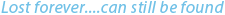


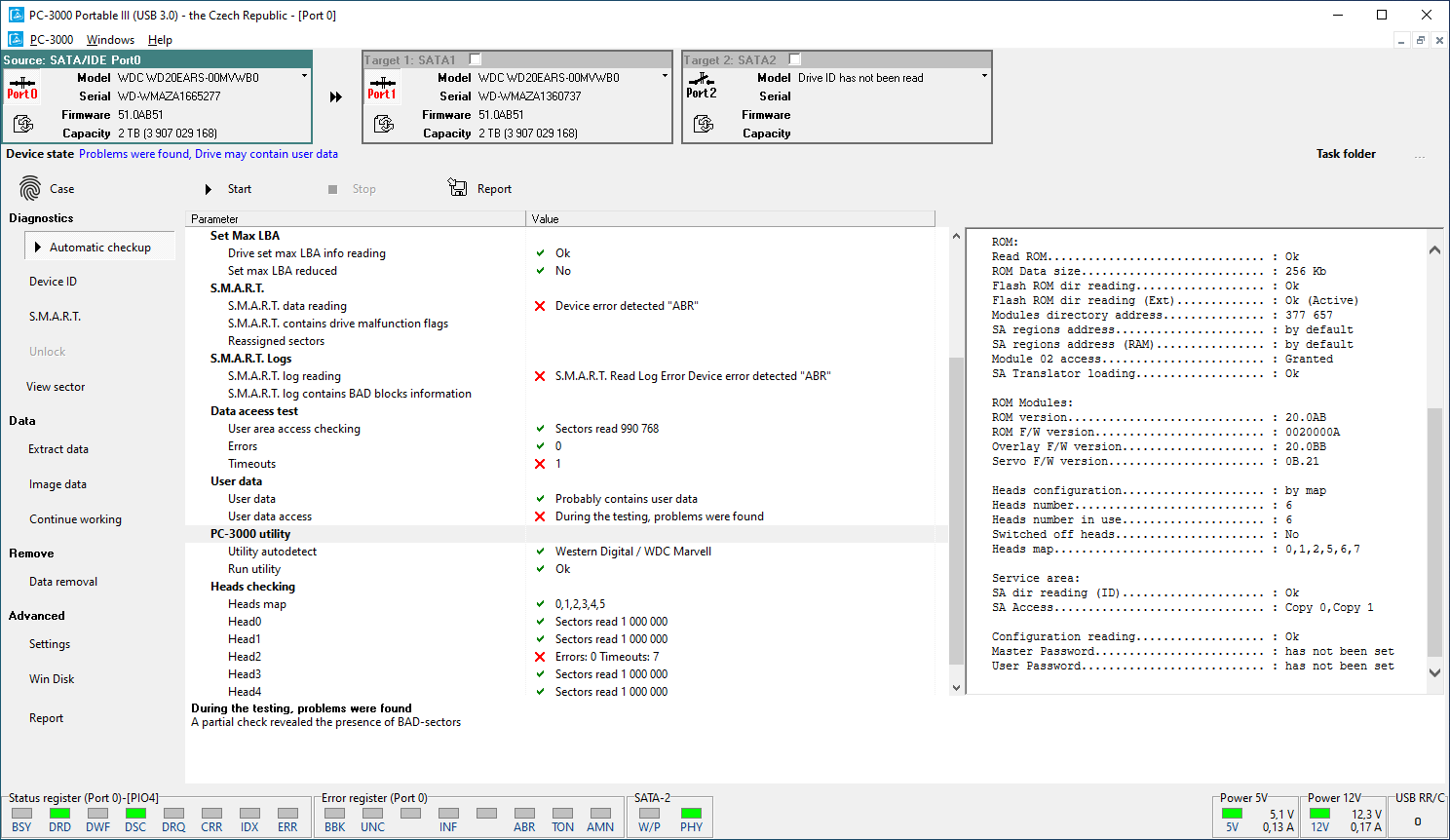


I am glad that your new product is becoming more and more popular day by day … But please do not forget about your customers who have already purchased other products from your factory before. They are still waiting for further updates of their equipment due to the fact that from month to month new hard drives come out that are not supported at all by PC3000. Hard drives of a brand such as WD RED PRO, or WD Purple with large capacities or Seagate or Toshiba drives with the latest models. I hope you don’t forget about old customers who already have your equipment and are still waiting for the update.
Please do not worry, we will continue to support and update the PC-3000 Express/UDMA Systems. The PC-3000 Portable III is a perfect addition to the current fleet of tools as it makes the PC-3000 product line more balanced and suitable for the needs of any engineer: from beginners to experienced users who work in huge data recovery labs.
Right now, we are finalizing the update for the PC-3000 Express and UDMA users. So, please keep an eye on our news or sign up for our newsletter!
Perfect!!!
Thank you!